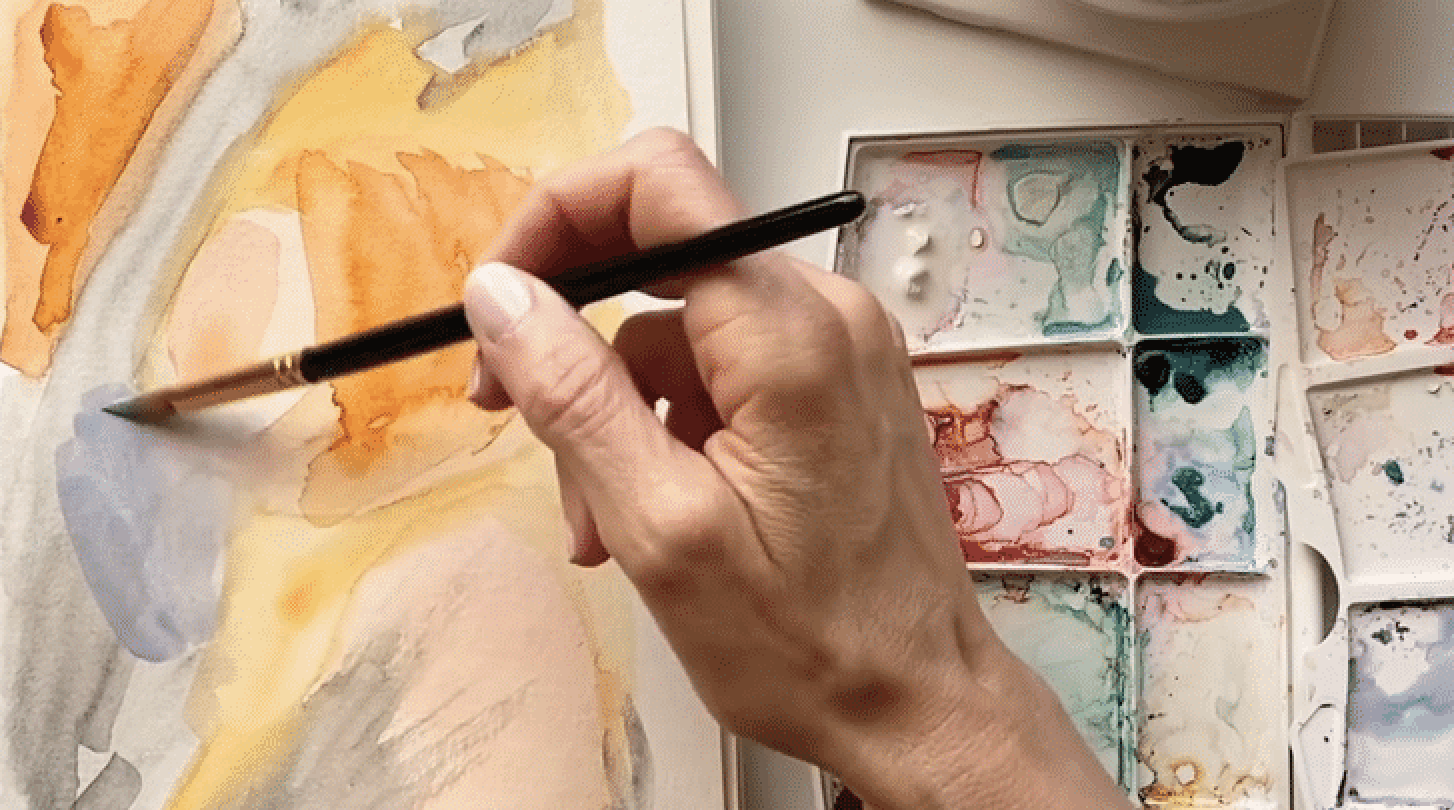Phase 1: The Starting Point
You will clarify your class idea, narrow your topic, choose the right length, and identify what your ideal student needs most. You will use my Class Title Selector Worksheet to shape a direction that feels aligned, exciting, and achievable.
Phase 2: Tech Made Simple
You will learn exactly what equipment, software, and workflow to use. I will show you how to create a clean, professional setup with lighting, sound, and tools that feel approachable. By the end of this phase you will feel confident and capable, not intimidated by the technical side.
Phase 3: The Student Experience
You will design a thoughtful and inspiring journey for your students. We will shape your class structure, visual style, branding, and community elements so your students feel supported and motivated to complete the class.
Phase 4: Filming with Confidence
You will learn how to feel natural on camera using the Teach a Friend scripting method. Your lessons will become conversational, warm, and clear. Instead of performing, you'll just be teaching in a way that feels true to your personality.
Phase 5: Editing and Elevation
We will simplify the editing process using Descript, a beginner-friendly tool that makes cutting, polishing, and enhancing your videos much easier. You will learn how to add graphics, music, and flow in a way that feels creative rather than stressful.
Phase 6: Launch and Share with Ease
You will create a simple and aligned marketing plan that matches your strengths and personality. You will learn where to share your class, how to speak about it authentically, and how to welcome your first students with confidence.
Phase 7: Scaling with Integrity
Once your class is published, you will learn how to repurpose your content, build a library of classes, and create additional income streams in a way that feels sustainable and true to your creative identity.
Phase 8: Integration and Celebration
We will refine your process, celebrate the creation of your first fully published class, and map out your next creative steps. You will leave with clarity, direction, and the confidence to continue teaching online.